The Art of Engagement: Seamlessly Integrating QR Codes into PDF Documents
In the digital age, where information exchange is instantaneous, QR Codes have emerged as a cornerstone of interactive and efficient communication. These two-dimensional barcodes, capable of storing a wide array of information—from URLs and contact details to Wi-Fi passwords and payment information—have woven themselves into the fabric of our daily lives. Yet, their potential is magnified when combined with the versatility and ubiquity of PDF documents. This fusion not only propels the utility of PDFs but also transforms them into dynamic tools for engagement, streamlining processes, and enhancing user experience across numerous sectors.
Imagine receiving an event ticket or a business card as a PDF document. At first glance, it serves its primary function—conveying necessary details. Now, embed a QR Code within that document. Suddenly, the static PDF becomes an interactive gateway, offering a wealth of additional information, online resources, or exclusive content with a simple scan. This integration marks a significant leap towards leveraging technology to make documents more informative, accessible, and engaging.
As we venture into the realm of QR Codes in PDF documents, we’ll explore the technical magic behind QR Codes, understand the fundamentals of PDF generation, and unveil how seamlessly these technologies can be intertwined. Whether you’re a marketer aiming to boost your campaigns, an event organizer looking to streamline entry processes, or simply someone fascinated by the possibilities of digital documentation, this article is your gateway to mastering the art of engagement through QR Code-embedded PDFs.
Join us on this exciting journey as we decode the secrets of embedding QR Codes into PDF documents, transforming the mundane into the extraordinary, and unlocking new levels of interaction and accessibility.
Understanding QR Codes
QR Codes, or Quick Response Codes, are much more than just digital barcodes; they are the bridge between the physical and digital worlds. Developed in 1994 by a Japanese company to track vehicle parts during manufacturing, QR Codes have evolved far beyond their initial industrial use. Today, they serve as compact containers for digital data that can be accessed with a simple scan using a smartphone camera.

At their core, QR Codes consist of black squares arranged on a white square grid. This seemingly simple design can encode up to 3,000 characters, turning a small space into a vast expanse of information. Unlike traditional barcodes, which can only be read in one dimension, QR Codes are read in two dimensions (horizontally and vertically), enabling them to store significantly more data.
The Magic Behind QR Codes
The real magic of QR Codes lies in their versatility. They can hold a wide variety of information types, including:
- URLs: Direct users to websites, product pages, or download links for apps and media.
- Text: Share plain text information, such as instructions, item descriptions, or contact details.
- vCard: Enable a quick add to contact lists with detailed information.
- Wi-Fi Networks: Share Wi-Fi network names and passwords, simplifying connectivity.
- Emails and SMS: Prefill email or SMS messages for quick communication.
- Payment Information: Facilitate transactions by embedding payment details or links.
QR Codes: A Gateway to Digital Content
The ability to encode diverse data types makes QR Codes a powerful tool for digital engagement. By embedding a QR Code in a PDF, you can transform static documents into interactive experiences. For instance, a PDF brochure with a QR Code can link directly to a product demonstration video, enriching the reader’s understanding and engagement with the material.
Moreover, QR Codes in PDFs can significantly enhance the functionality of educational resources, event tickets, business cards, and marketing materials by providing instant access to additional content, resources, and interactive experiences.
In the following sections, we’ll explore how to generate these dynamic QR Codes and seamlessly integrate them into PDF documents, enhancing their utility and transforming how we interact with digital content.
The Basics of PDF Generation
In our digital-first world, PDFs stand as the gold standard for document sharing, celebrated for their ability to maintain the same formatting regardless of device or operating system. This versatility has made PDFs ubiquitous in professional and personal communication, capable of holding anything from simple text to complex interactive elements.
Why PDFs Are Preferred
- Uniformity: A PDF looks the same on every device, ensuring consistency in how information is presented and consumed.
- Security: With options for encryption and password protection, PDFs keep sensitive information safe.
- Interactivity: Beyond static content, PDFs can include clickable links, forms, and other interactive features.
The Role of PDF Generation APIs
As the need for dynamic document creation grew, so did the development of PDF generation APIs. These tools allow for the automated creation of PDFs from templates designed in HTML, CSS, and JavaScript, facilitating the production of everything from personalized reports to invoices with ease.
- Automation: Streamlines the creation of documents, saving time and reducing errors.
- Customization: Templates enable the crafting of documents that perfectly fit branding and content needs.
- Efficiency: Handles large volumes of documents quickly, ensuring scalability.
Understanding PDF generation is key to appreciating how QR Codes can enhance PDF documents by adding a layer of interactivity and functionality. Next, we’ll explore the integration of QR Codes into PDFs, transforming them from static documents into engaging, dynamic experiences.
Integrating QR Codes into PDFs
Combining QR Codes with PDF documents opens a new dimension of interactivity, turning static pages into gateways to a vast array of online resources and multimedia content. This not only enhances the document’s utility but also elevates the user experience, making information not just seen, but interacted with.
Generating QR Codes
The journey begins with generating a QR Code, a process that can be elegantly handled by JavaScript libraries like qrcode.js. These tools are capable of encoding a variety of data, including URLs and text, which can be dynamically generated based on the document’s intended use.
A Template-Based Approach to Embedding QR Codes
While PDF documents can be generated in many ways, using a PDF generation API as discussed earlier introduces the concept of working with HTML/CSS templates—a particularly efficient method for documents needing QR Code integration.
- Design Your Document: Start with crafting an HTML template for your PDF, using CSS for styling. This is where you plan the layout, including a specific spot for the QR Code.
- Generate the QR Code: With a JavaScript library, dynamically create the QR Code. This code might represent a unique URL for each PDF recipient or other variable data.
- Insert the QR Code: Although JavaScript solutions like qrcode.js offer a dynamic way to generate QR Codes as SVGs or canvas elements within the HTML template, you can also include the QR Code as a static image. This might involve using the QR Code as a base64-encoded image or a link to an image hosted online, depending on the document’s needs and the capabilities of the PDF generation API.
- Convert to PDF: Utilizing the PDF generation API, transform the HTML template—now complete with the QR Code—into a PDF. The API handles the conversion, ensuring the QR Code is accurately rendered in the document.
Practical Applications of QR Code-embedded PDFs
Embedding QR Codes in PDF documents isn’t just a technical exercise; it’s a strategic move to make information more interactive, accessible, and engaging. From business to education and beyond, the possibilities are vast. Here are some impactful ways QR Codes are being used in PDFs:
Event Tickets
Imagine an event ticket that does more than just grant entry. A QR Code embedded in a PDF ticket can link to a site with the event’s schedule, a map of the venue, or even a video greeting from the host. This not only enhances the attendee’s experience but also reduces the need for additional printed materials, contributing to environmental sustainability.
Educational Materials
In educational contexts, QR Codes in PDF handouts or textbooks can revolutionize how students interact with material. A scan could lead to supplementary videos, interactive quizzes, or forums where students discuss the topic further. This integration supports diverse learning styles and makes it easier for educators to provide rich, multimedia educational experiences.
Business Documents
In the business realm, embedding QR Codes in PDF reports, invoices, or business cards adds a layer of functionality. A QR Code on an invoice could link directly to a payment portal, streamlining the payment process. Similarly, a QR Code on a digital business card PDF could lead to a LinkedIn profile or personal portfolio, offering a more dynamic networking tool.
Real Estate and Property Management
For real estate agents, PDF brochures with embedded QR Codes can provide prospective buyers with virtual tours, detailed property histories, or up-to-date pricing information. This not only enriches the buyer’s experience but also offers agents a competitive edge by leveraging digital tools.
Health and Safety Information
In public spaces or workplaces, QR Codes in PDF posters can link to detailed health and safety guidelines, instructional videos, or emergency contact information. This approach ensures that crucial information is always up-to-date and easily accessible, enhancing safety and compliance.
Marketing and Promotions
Marketers can use QR Codes in PDF brochures, flyers, or coupons to bridge the gap between print and digital campaigns. A QR Code on a promotional PDF could lead to exclusive offers, product demos, or interactive brand experiences, driving engagement and boosting conversion rates.
And so much more…
The integration of QR Codes into PDF documents opens up a world of possibilities for making information not just visible, but interactive and engaging. By linking the physical with the digital, QR Codes in PDFs can significantly enhance the value and functionality of documents across various fields.
Choosing the Right PDF Generation API
Selecting the right PDF generation API is crucial for efficiently embedding QR Codes into PDFs. Here’s what to consider in a nutshell:
Key Considerations
- Ease of Use: Opt for an API with straightforward documentation and easy integration. Clear guidelines can smooth over the development process significantly.
- Customization: Your chosen API should allow for flexible template customization, ensuring you can tailor your documents to specific needs, including QR Code integration.
- Performance and Scalability: Ensure the API can handle your document generation volume efficiently and scale with your project.
- Dynamic Content Support: It’s essential for the API to support dynamic content for real-time QR Code generation and embedding.
- Security: Strong security features are non-negotiable, especially for handling sensitive information.
- Cost-Effectiveness: Balance the cost with the API’s features and performance. Affordable pricing models that scale with usage can offer the best value.
PDFMonkey: A Solid Choice 💪🐒
For those integrating QR Codes into PDFs, PDFMonkey emerges as a compelling option. It scores high on ease of integration, customization capabilities, and supports dynamic content like QR Codes, making it a practical choice for projects of any scale.
Integrating QR Codes in PDFMonkey Templates: A Practical Example
Incorporating QR Codes into your PDFMonkey templates can significantly enhance the interactivity and value of your PDF documents. Here’s a focused look at integrating QR Codes using qrcode.js:
Step 1: Including qrcode.js via CDN
First, include qrcode.js in your template by referencing the library through a CDN. This step enables you to use the library directly.
<script src="https://cdn.jsdelivr.net/npm/qrcodejs@1.0.0/qrcode.min.js"></script>
Step 2: Generating QR Codes
Once qrcode.js is included, you can generate QR Codes directly in your template. The following example demonstrates generating a QR Code for a user-specific URL and embedding it in an HTML element.
<div id="qrcode" style="width: 200px; height: 200px;"></div>
<script>
var qrcode = new QRCode(document.getElementById("qrcode"), {
text: "https://example.com/your-content",
width: 200,
height: 200,
colorDark : "#000000",
colorLight : "#ffffff",
correctLevel : QRCode.CorrectLevel.H
});
</script>
Step 3: Using it in a PDFMonkey template
When integrating QR Codes into your PDFMonkey templates, the key is to utilize the Liquid templating language to dynamically insert the QR Code data. Assuming it is provided as part of the data sent to PDFMonkey, here’s how you can embed it.
Let’s say the data you send to generate your document is the following:
{
"userName": "Peter Parker",
"qrCodeUrl": "https://example.com/some-url?for=peter-parker"
}
You can then use the Liquid templating language to insert the QR Code into your PDFMonkey template:
<div style="text-align: center;">
<h1>Welcome, {{userName}}!</h1>
<p>Scan the QR Code below to access your personalized content:</p>
<div id="qrcode" style="width: 200px; height: 200px; margin-top: 2rem;"></div>
</div>
<script src="https://cdn.jsdelivr.net/npm/qrcodejs@1.0.0/qrcode.min.js"></script>
<script>
var qrcode = new QRCode(document.getElementById("qrcode"), {
text: "{{qrCodeUrl}}",
width: 200,
height: 200,
colorDark : "#000000",
colorLight : "#ffffff",
correctLevel : QRCode.CorrectLevel.H
});
</script>
In this template snippet:
{{userName}}dynamically inserts the user’s name into the document, creating a personalized greeting.{{qrCodeUrl}}is where the magic happens for the QR Code. This Liquid variable should be replaced with the actual URL of the QR Code image you want to display in the PDF. The image is styled directly in the HTML to ensure it displays correctly at the desired size.
By following this approach in your template, you can seamlessly integrate QR Codes that link to personalized content, enhancing the interactivity and functionality of your PDF documents. This method leverages the dynamic data handling capabilities of PDFMonkey, allowing for highly customized document generation that meets specific user needs or actions.
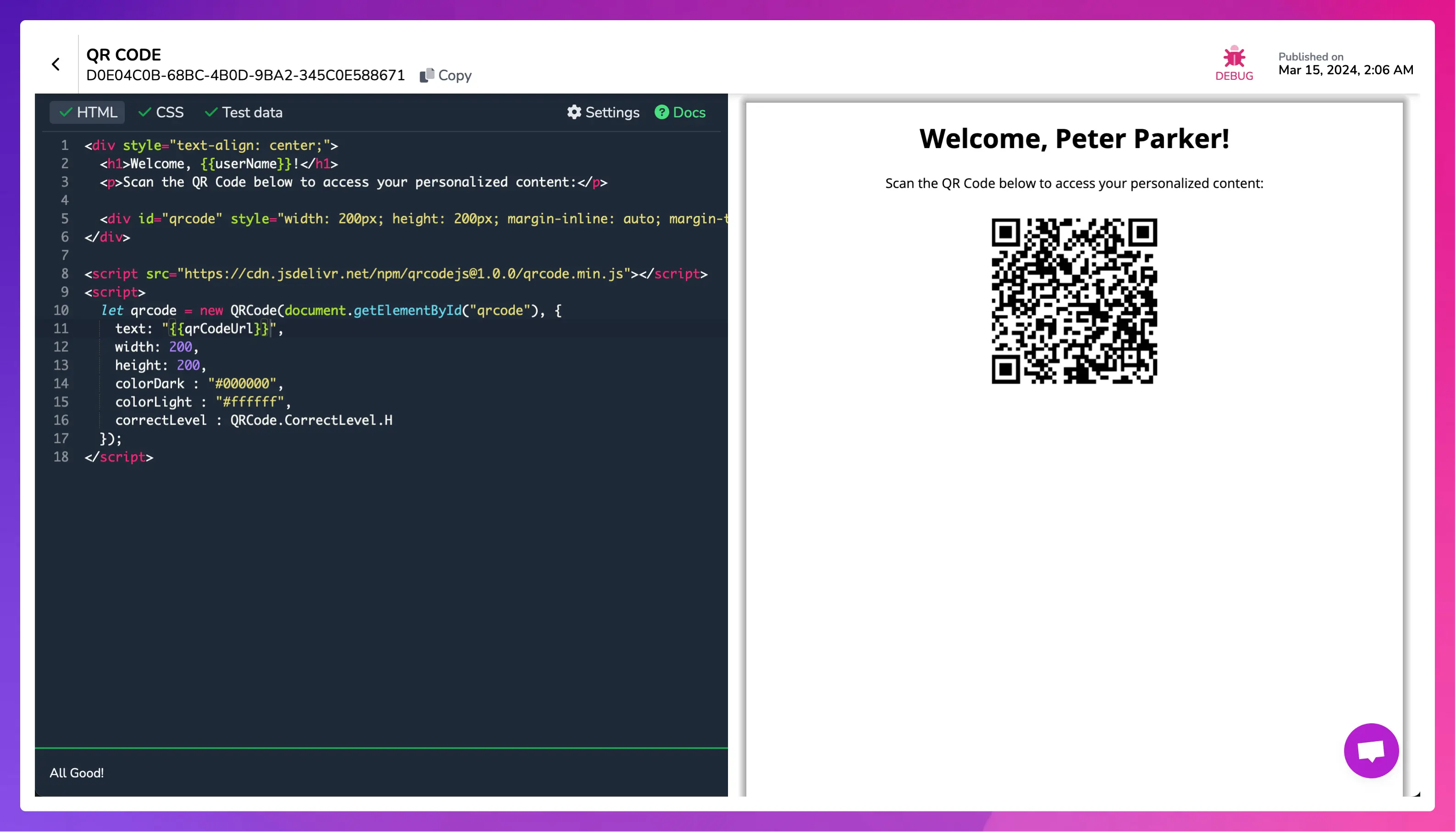
Best Practices for QR Code Integration in PDFs
When integrating QR Codes into PDF documents, especially through a service like PDFMonkey, there are several best practices to ensure effectiveness and maintain the aesthetic integrity of your documents.
Ensure QR Code Clarity
- Size Matters: Ensure your QR Code is big enough to be easily scanned by most devices. A size of at least 2 x 2 cm (about 0.8 x 0.8 inches) is recommended, but this may need to be adjusted based on the QR Code’s complexity and the quality of the printing or screen displaying the PDF.
- Contrast is Key: Use high contrast between the QR Code and its background to make scanning easier. Typically, a black QR Code on a white background is most effective.
Strategic Placement
- Visibility: Place your QR Code where it’s easily seen by the reader without searching. The bottom corner of a page or a designated “call to action” section can be ideal.
- Contextual Placement: Embed QR Codes near relevant content. For instance, if the QR Code links to a supplementary video, place it near the text or images that relate to that video’s content.
Test Across Devices and Apps
- Compatibility Testing: Before finalizing your PDF, test the QR Code across various devices and QR scanning apps to ensure it works universally. Compatibility is crucial for user accessibility.
- Quality Assurance: Ensure the QR Code directs to the intended URL or performs the desired action without errors. Double-check URLs for accuracy and functionality.
Keep the User Experience in Mind
- Clear Instructions: Not all users may be familiar with how QR Codes work. Include brief instructions or a suggestion to scan the code with a smartphone camera or QR Code reader app.
- Engaging Content: Ensure the destination or action of the QR Code adds value to the user’s experience. Whether it’s additional information, a discount code, or an interactive form, the content should be worth the user’s effort to scan.
Continuously Update and Optimize
- Dynamic Content: Consider using dynamic URLs for your QR Codes that can be updated after the PDF is distributed. This allows you to keep the content fresh and relevant without needing to redistribute a new PDF.
- Analytics: If possible, use trackable URLs or dedicated landing pages for your QR Codes. This can provide valuable insights into engagement and help optimize future content.
Conclusion
Integrating QR Codes into PDF documents unlocks a realm of interactivity and engagement previously untapped in static formats. This fusion not only enhances the user’s experience by providing instant access to online resources and multimedia content but also opens new avenues for creators to innovate within their digital documents. With the guidance provided, from generating QR Codes to embedding them seamlessly using platforms like PDFMonkey, you’re now equipped to transform ordinary PDFs into dynamic gateways that connect users with a richer, more interactive experience.
As you venture forward, remember that the effectiveness of these digital enhancements lies in their strategic application—ensuring QR Codes lead to valuable, relevant content is key. This journey doesn’t end here; it’s an invitation to continually explore, innovate, and redefine what’s possible with PDF documents in our increasingly digital world. Whether for educational purposes, business communications, or marketing efforts, the potential to enrich and engage through QR Codes in PDFs is vast and waiting to be tapped.
Make PDF easy for yourself.
Start using PDFMonkey for free today.
No credit card required. No strings attached.
